What can you do with this MCP Server?
Control Unreal Engine 5.5+ through natural language using the Model Context Protocol (MCP). Build complex 3D worlds, physics simulations, and architectural structures with AI-powered commands. Requires Unreal Engine 5.5+ and Python 3.12+. Launch the server by running the Python script 'unreal_mcp_server_advanced.py' in the Python directory.
🚀 The Most Advanced MCP Server for Unreal Engine
Unreal Engine YouTube Discord Twitter TikTok
Control Unreal Engine 5.5+ through natural language using the Model Context Protocol (MCP). Build complex 3D worlds, physics simulations, and architectural structures with AI-powered commands.
🎬 See It In Action
Check out these examples of the MCP server in action on our channel:
Advanced Metropolis Generation - Watch AI generate a full-blown metropolis with towers, streets, parks, and over 4,000 objects from a single prompt
Advanced Maze & Mansion Generation - Watch Claude generate a playable maze and complete mansion complex with wings, towers, and arches
Architectural Structures - Building detailed structures with AI
⭐ Featured Capabilities
🏘️ Procedural Architecture
*.bash
Shell
Create an entire realistic town with roads, buildings, and infrastructure
"Build a medium-sized town with mixed architectural styles"
→ create_town(town_size="medium", architectural_style="mixed", building_density=0.8)
🏰 Advanced Structures
*.bash
ShellBuild complex multi-room houses with windows, doors, and roofs
"Create a Victorian mansion with 3 floors and a chimney"
→ construct_house(house_style="mansion", width=1500, height=900)
🧩 Intelligent Mazes
*.bash
ShellGenerate solvable mazes with guaranteed paths using recursive backtracking
"Make a 15x15 maze with high walls"
→ create_maze(rows=15, cols=15, wall_height=4, cell_size=250)
⚛️ Physics Simulations
*.bash
ShellCreate physics objects with custom properties
"Spawn a heavy bouncing ball that falls from above"
→ create_bouncy_ball(name="HeavyBall", location=[0, 0, 500])
🛠️ Complete Tool Arsenal
Category Tools Description
🏗️ World Building create_town, construct_house, create_tower, create_arch Build complex architectural structures and entire settlements
🧩 Level Design create_maze, create_obstacle_course, create_pyramid, create_wall Design challenging game levels and puzzles
⚛️ Physics & Materials spawn_physics_actor, create_bouncy_ball, set_physics_properties Create realistic physics simulations
🎨 Blueprint System create_blueprint, compile_blueprint, add_component_to_blueprint Visual scripting and custom actor creation
🎯 Actor Management spawn_actor, delete_actor, set_actor_transform, find_actors_by_name Precise control over scene objects
⚡ Lightning-Fast Setup
Prerequisites
Unreal Engine 5.5+
Python 3.12+
MCP Client (Claude Desktop, Cursor, or Windsurf)

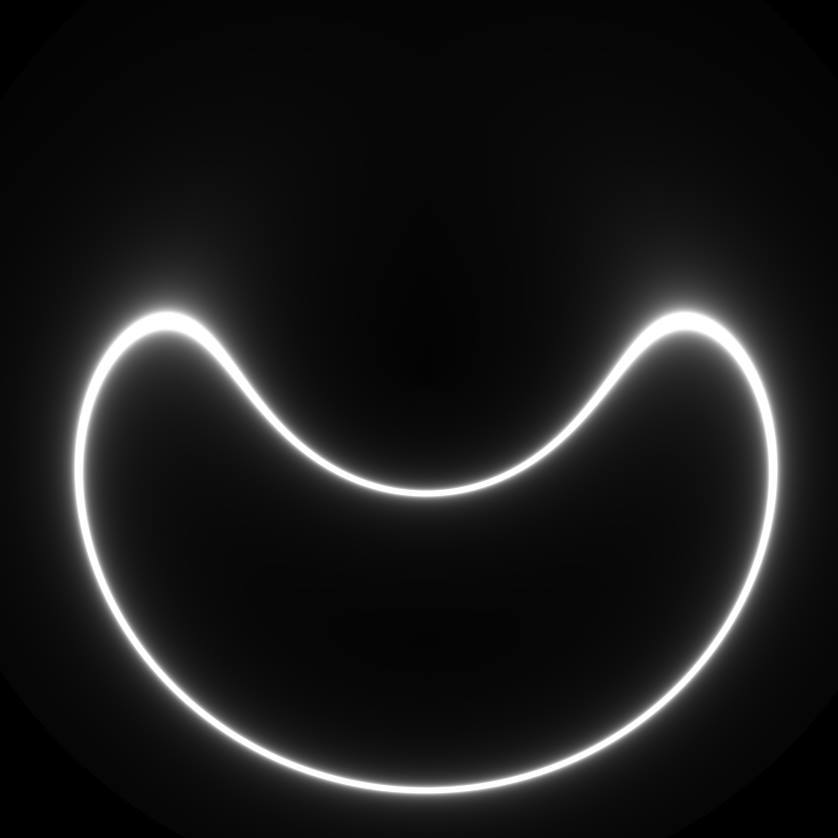



Discussion (0)